Logging Data Server
Log and document loudness over time: Logging Data Server
Export the measured data via IP or USB to display it in our free PC app.

The Logging Data Server license expands the feature set of your TouchMonitor with the Logging and Chart instruments (Loudness and SPL Display license (SW20002) required).
The Logging instrument collects data of Loudness and TruePeak measurements of up to two audio groups of a preset and allows you to store it on a USB flash drive or to send it via IP connection to the free LQL - Loudness Quality Logger PC software for analyzing.
The Loudness Chart instrument is used for displaying and analyzing loudness measurement over time directly on TouchMonitors display.
If the Timecode Reader licence (SW20008) is enabled, loudness measurements can also be controlled via timecode, including the option of having it recalculated in case the same time span is measured repeatedly.
Logging
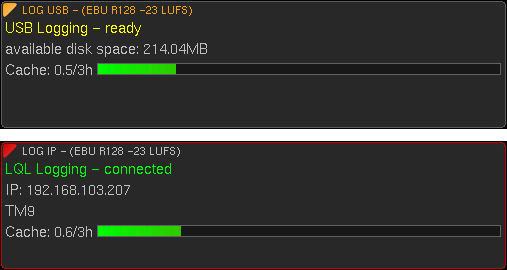
The Logging instrument is used to collect data of Loudness and TruePeak measurements of up to two audio groups and either to store them on a USB flash drive (upper example) or to send them via IP connection (lower example) to the LQL - Loudness Quality Logger (PC software available for free) for analyzing. The instrument allows two-stage definition of thresholds to indicate and to log the exceeding of limits set by legal or in-house regulations for example. If data cannot directly be stored on a USB flash drive or aquired by LQL, an enabled bargraph allows evaluation of the amount of temporary buffered data in the cache memory.
|
||||
|---|---|---|---|---|
| Functions: |
|
|||
| Mode: | selectable: off, USB, IP | |||
| Display: | Status display in the top line of the instrument placed on the screen:
|
|||
| Identification for network: | Device name and password definable | |||
| Key function (USB): |
|
|||
The upper example shows the USB mode, the instrument is ready for storing data to a USB flash drive.
The lower example shows the IP mode, the instrument is connected to the LQL.
Move the mouse accross the display elements or touch them to get the corresponding descriptions.
The Logging instrument collects data of Loudness and TruePeak measurements and stores them on a USB flash drive or sends them via IP connection to the LQL - Loudness Quality Logger PC software for analyzing (PC software available for free).
The instrument allows two-stage definition of thresholds to indicate and to log the exceeding of limits set by legal or in-house regulations.
Depending on the selected mode (USB, IP, or off) and the executed actions, the top line of the instrument informs about the current state like LQL access or data storage to an USB flash drive.
If data cannot be directly stored on a USB flash drive or aquired by LQL, a selectable bargraph represents the amount of temporary buffered data in the cache memory with 3 hours capacity.
Chart
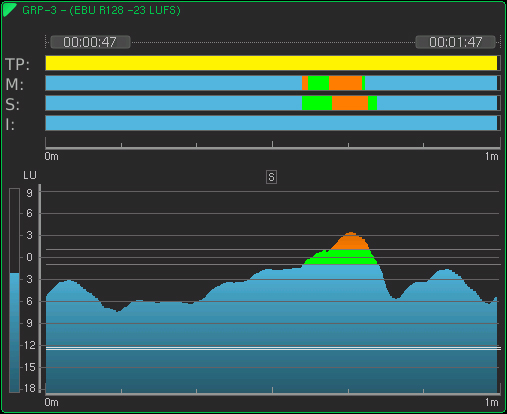
In the upper section, the Chart instrument displays the quality (e. g. exceedings) of the relevant loudness values TP, M, S, and I on horizontal bars with individual definable colors. In the lower section, the progress of a measurement (value over time) can be displayed on a coordinate system with up to four graphs. Therefore, different display options like time range or time select for evaluation are available. A dynamic line shows the position of the Relative Gate, and an additional bargraph for the display of the current I loudness value can be switched. If only one value is displayed, its graph can fully be filled with color (see image on the left).
|
||||
|---|---|---|---|---|
| Functions: |
|
|||
| Display: |
|
|||
| Colors: |
|
|||
| Time Range: | Time grid adjustment for the coordinate system and the horizontal bargraphs:
|
|||
| Time Range presets: | ||||
| - Auto stretch: | Automatic stretch of a stopped loudness measurement to the available width of the instrument's window, switchable (except when controlled via timecode) | |||
| - Hours: | 0 h; adjustable from 0 to 3 h in steps of 1 h | |||
| - Minutes: | 1 m; adjustable from 1 to 59 m in steps of 1 m | |||
| Time Select: |
|
|||
| Tolerance Levels: | ||||
| - TP Headroom: | -9.0 dB; adjustable from 0 to -20 dB in steps of 0.1 dB | |||
| - TP Operation: | 0.0 dB; adjustable from 0 to -20 dB in steps of 0.1 dB | |||
| - M High: | +1.0 LU; M tolerance above Target Level adjustable from 0 to 10 LU in steps of 0.1 LU | |||
| - M Low: | -1.0 LU; M tolerance below Target Level adjustable from 0 to -12 LU in steps of 0.1 LU | |||
| - S High: | +1.0 LU; S tolerance above Target Level adjustable from 0 to 10 LU in steps of 0.1 LU | |||
| - S Low: | -1.0 LU; S tolerance below Target Level adjustable from 0 to -12 LU in steps of 0.1 LU | |||
| - I High: | +1.0 LU; I tolerance above Target Level adjustable from 0 to 10 LU in steps of 0.1 LU | |||
| - I Low: | -1.0 LU; I tolerance below Target Level adjustable from 0 to -12 LU in steps of 0.1 LU | |||
Move the mouse accross the display elements or touch them to get the corresponding descriptions.
In the combination of the example you can easily detect the range the shortterm value is mainly moving across (S graph drawn over time) and that the S value is shortly exceeding the target level. You can also estimate that their are currently no parts being excluded from the measurement by the Relative Gate (no curve progression below the doubled line). But the program shown in the example could slightly be increased to get the I value into the green range.
Practical Use
Requirements