Radar
Move the mouse accross the display elements to get the corresponding descriptions.
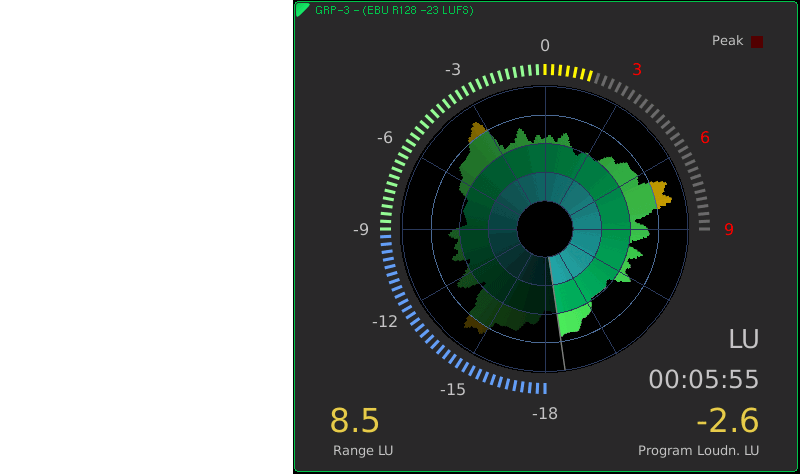
The Radar instrument displays momentary loudness and loudness history in a circular, color-coded display acc. to the selected Loudness standard.
It makes it easy to detect loudness of audio signals and adapt them to a requested target or to other delivery standards.
The moving outer bleu-green circular bended bargraph displays the current Momentary loudness value, changing to yellow-orange when passing the Target Level (12 o'clock position). Also a Low Level Below value can be adjusted to define the changing from green to blue and which might not be undercutted.
The Radar View, the area with the concentric circles, shows the Short Term loudness history (1 min. to 24 hours). Its thicker light blue circle represents the Target Level of the selected loudness standard. Exceeding values will be displayed in the section outside this circle (Loud Part) and values falling below in the inner section (Soft Part). The turning needle shows the current value.
Both optical displays are complemented by a true-peak warning and by two descriptors.
Each descriptor can show one of four options:
- Programm Loudness: Standardized integrating loudness measurement over the complete program to a certain target loudness to detect and to prevent loudness jumps.
- Loudness Max: Display of the maximum loudness vlaue registered since the meter was last reset.
- Loudness Range: Standardized measure of the loudness range of a program (LRA, difference between soft and loud parts). Note that the number stays the same downstream of production.
- Sliding Loudness: Continuously updated measure that doesn’t need to be reset. (shows the most recent loudness history).
The difference in loudness (resolution) between the circles in the Radar View can be adjusted. Choose low numbers when targeting a platform with a low dynamic range tolerance. It is a tremendous help for a mixing engineer or a video editor to know which radar area to stay inside. For example, film sound may fall outside the normal broadcast expectations.