Logging
The lower example shows the IP mode, the instrument is connected to the LQL.
Move the mouse accross the display elements to get the corresponding descriptions.
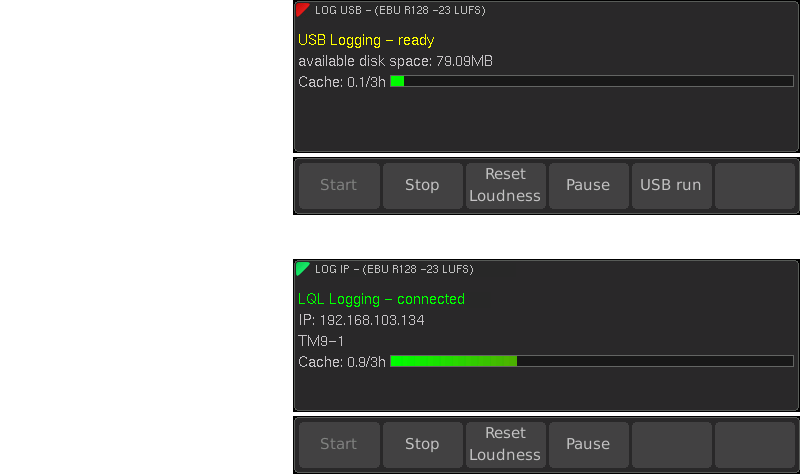
The Logging instrument collects data of Loudness and TruePeak measurements and stores them on a USB flash drive or sends them via IP connection to the LQL - Loudness Quality Logger PC software for analyzing (PC software available for free).
The instrument allows two-stage definition of thresholds to indicate and to log the exceeding of limits set by legal or in-house regulations.
Depending on the selected mode (USB, IP, or off) and the executed actions, the top line of the instrument informs about the current state like LQL access or data storage to an USB flash drive.
If data cannot be directly stored on a USB flash drive or aquired by LQL, a selectable bargraph represents the amount of temporary buffered data in the cache memory with 3 hours capacity.