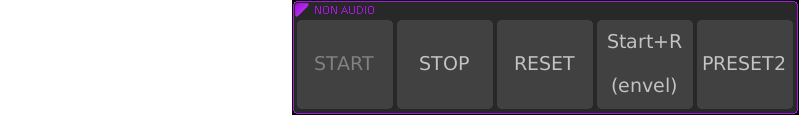This example shows a Global Keyboard placed on the screen displaying four function keys for the global control of several loudness instruments and one key to switch to another preset. Functions of other instruments can also be assigned to the keys. Additionally, the assigned instrument functions can be controlled via GPIO interface. A step-by-step instruction can be found in the Global Keyboard Help menu resp. in the detailed  Operating Manual . Operating Manual .
Preset selection is normally done using the Load Preset key on the control bar and selecting the preset from the menu.
With the appropriate assignment to one or more keys on the Global Keyboard, you can switch directly to specific presets.For example, users who should not have access to the menu can still switch to other presets. For the setting steps, refer to the Preset Control via GPIO instructions. |